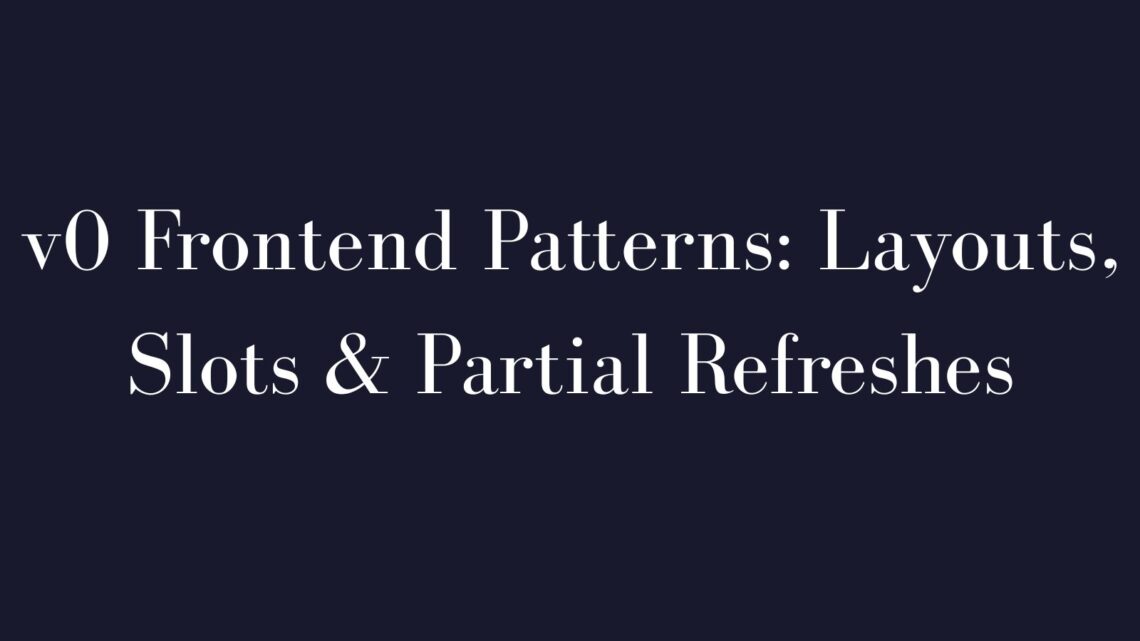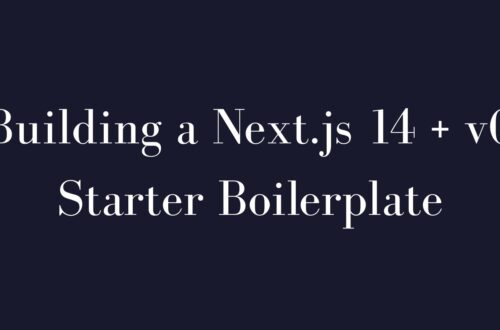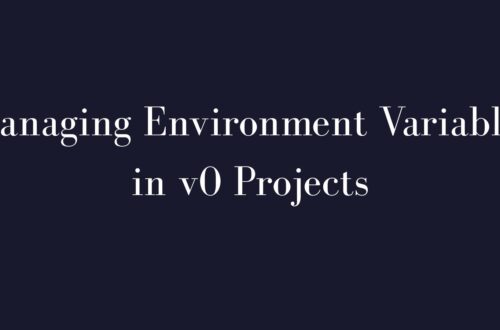To build polished, high-performance UIs with Vercel’s v0, you need more than just AI-generated components — you need structure. This tutorial dives into core frontend patterns every v0 dev must master: layout files, nested slots, conditional rendering, and key performance optimization tricks.
1. Layout Files: Structuring with Next.js
Layout files in the App Router define the visual shell of your app. With v0, you can prompt for layouts, but integration and refactoring are critical.
What to Prompt
Be specific. Example:
“Create a DashboardLayout in Next.js with a fixed 280px sidebar using Shadcn Navigation Menu and a 64px header with user dropdown. Use Tailwind. Responsive.”
Prompt iteratively — add sidebar or responsiveness later. Visuals help (e.g. Figma), but expect cleanup.
🔧 Integration Steps
- Export v0 output
- Refactor into
<Header />,<Sidebar />, etc. - Create
app/(dashboard)/layout.tsx - Wrap
{children}with your layout
export default function Layout({ children }: { children: React.ReactNode }) {
return <DashboardLayout>{children}</DashboardLayout>;
}Best Practices
- Use responsive Tailwind classes (e.g.
sm:grid-cols-1) - Refactor v0 output into composable parts
- Add a11y via prompts and audit manually
- Use a shared component lib if layouts repeat
2. Nested Slots: Composing UIs with Children
v0 often hardcodes structure. To build flexible components, rewrite using props.children and nested slots.
What’s a Slot?
It’s a placeholder for injected content:
<Card>
<CardHeader>...</CardHeader>
<CardContent>{children}</CardContent>
</Card>Nesting Example
<DashboardLayout>
<Sidebar />
<MainContent>
<WidgetA />
<WidgetB />
</MainContent>
</DashboardLayout>State Strategy
- Light: Prop drilling
- Shared: Context API
- Heavy/Global: Zustand or similar
Best Practices
- Prompt for reusable blocks (e.g. “BaseCard with children”)
- Break big files into small components
- Explicitly define prop interfaces in TypeScript
- Use children/render props/React context
3. Conditional Rendering: Dynamic UIs
Show or hide v0 components based on app state:
{isLoading ? <Skeleton /> : <UserProfile />}Common Techniques
- Ternary (
condition ? A : B) - Logical AND (
condition && A) - Return
null(hide content) - Use
ifoutside JSX
Prompt Example:
“Add an
isLoadingprop. If true, show 3 Skeletons. Else, show content.”
Best Practices
- Prefer React over CSS hiding
- Keep logic clean (use helpers if needed)
- Don’t calculate inside JSX if avoidable — use
useMemofor expensive logic - Drive with proper state (Zustand/SWR/Query)
4. Performance Optimization: Key v0 Perf Tricks
A fast UI requires more than generation. These perf patterns help you go from functional to optimized.
Find Bottlenecks
- DevTools: audit layout, network, script size
- React Profiler: check re-renders
- Bundle analyzer: flag large dependencies
Optimization Stack
- React Server Components: keep v0 UI server-side when possible
- Dynamic Imports: split code with
next/dynamic - next/image: auto-optimize images
- Caching: configure route and fetch cache smartly
Code Tips
- Refactor bloated v0 output
- Use
React.memo,useMemo,useCallbackonly after profiling - Keep Tailwind classes clean
- Avoid unneeded client state — lean on server fetch/cache
FAQ
Does v0.dev optimize code it generates?
Not deeply. It follows best practices but skips profiling-level tuning.
Should layout.tsx be a Server Component?
Yes — unless it needs client-side interactivity. Leave it server-only otherwise.
Can I prompt v0 for conditional logic?
Yes, but handle complex logic manually. v0 is good at static UI, not state management.
Do I need to refactor v0 layouts?
Absolutely. Break them up, make them composable, use in App Router layout files.