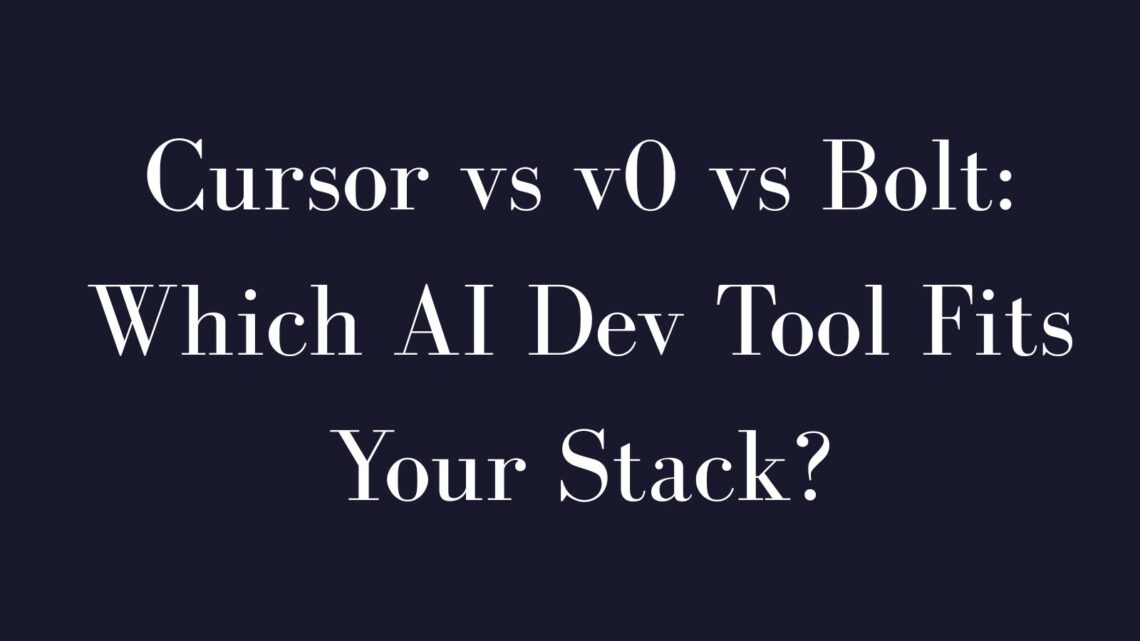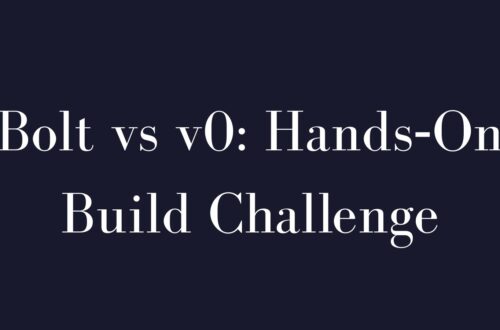Choosing the right AI dev tool dramatically impacts workflow efficiency. Comparing Cursor, v0, and Bolt, we’ll uncover their strengths, limitations, pricing models, and ideal use cases to help you pinpoint exactly which solution best aligns with your dev stack and needs.
Core Functionality and Development Environment
Each tool uniquely integrates AI into your coding workflow:
Cursor
Cursor is an AI-first editor built on VS Code, enhancing productivity within local environments. It excels at refactoring, codebase understanding, and debugging. With intelligent autocompletion (Tab), inline editing (Cmd-K), and contextual chat, it helps manage complex projects efficiently (source: Cursor docs).
- Environment: Local desktop app (macOS, Windows, Linux)
- Best For: Complex, existing codebases; developers who prefer local setups.
Vercel v0
v0 specializes in rapid frontend UI prototyping, specifically for React, Tailwind CSS, and shadcn/ui. It converts natural language prompts or Figma designs into production-ready UI code, but requires manual export and integration for further development (source: Vercel v0 docs).
- Environment: Web-based interface (v0.dev)
- Best For: UI prototyping, designers, and frontend devs within the Vercel ecosystem.
Bolt.new
Bolt offers an end-to-end browser-based IDE leveraging StackBlitz WebContainers. Ideal for full-stack rapid prototyping, it enables prompt-to-deployment workflows entirely within your browser but struggles with complexity and debugging (source: Bolt.new docs).
- Environment: Browser IDE (bolt.new)
- Best For: Quick MVPs and simple full-stack prototypes.
Feature Matrix
| Feature | Cursor | v0 | Bolt.new |
|---|---|---|---|
| AI Strength | Refactoring, context-aware | Generative UI | Full-stack scaffolding |
| Code Generation Quality | Good, needs review | Excellent for UI, limited | Inconsistent, decreases complexity |
| Refactoring Support | Strong inline editing | Limited | Moderate |
| Git Integration | Good local sync | Limited (push only) | Cumbersome workarounds |
| Debugging | AI-assisted robust tooling | Manual export required | Poor |
| Deployment | External tools needed | Integrated (Vercel) | Integrated (Netlify) |
| Collaboration | Git-based | Preview comments | Limited |
| Supported Stacks | Broad VS Code support | React/Tailwind/shadcn | JS frameworks |
Pricing Models (April 2025)
Cursor Pricing
- Free: Limited completions; trial of premium features
- Pro ($20/mo): Unlimited completions, premium model access
- Business ($40/user/mo): Team management, privacy features
Community sentiment: Good value, but premium request limits can be restrictive.
v0 Pricing
- Free: Basic usage, limited projects
- Premium ($20/mo): High message limits, unlimited projects
- Team ($30/user/mo): Enhanced collaboration tools
Community sentiment: Convenient for existing Vercel users; free tier limits frustrating for iterative development.
Bolt.new Pricing (Token-based)
- Free: Limited daily/monthly tokens
- Pro ($20–$200/mo): Token-based pricing (10M–120M tokens)
Community sentiment: Criticized for unpredictable token consumption, high debugging costs, and poor transparency.
Use-case Scenarios and Workflows
Ideal Use Cases
- Cursor: Existing codebases, deep refactoring, local development.
- v0: Frontend UI prototyping, design-to-code workflows.
- Bolt.new: Quick, simple MVP prototypes without local setup.
Recommended Combined Workflows
- v0 → Cursor: Prototype UI rapidly in v0, then export for detailed refinements, backend integration, and debugging in Cursor.
Challenge: Manual export/import and synchronization issues. - v0 → Bolt: Less common due to compatibility issues and Bolt’s limitations.
Community Sentiment & Reliability (2024–2025)
- Cursor: Valued for its productivity boost and code understanding but faced recent reliability and support controversies.
- v0: Praised for UI generation quality; criticized for limited Git sync and application logic handling.
- Bolt.new: Excitement overshadowed by serious reliability issues, debugging pain, and high token costs.
Developers consistently highlight the necessity of human oversight, careful prompt crafting, and manual review to ensure quality outputs from AI tools.
FAQ
Is v0 production-ready?
For UI components, yes, but you’ll often need manual refinement and integration for backend logic and state management.
Does Cursor require internet access?
Yes, Cursor needs internet for AI features, though basic VS Code features can work offline.
Can I run full-stack apps with Bolt?
Bolt can scaffold simple full-stack apps, but complex projects often lead to reliability issues and high token costs.
Why is v0 Git integration limited?
Currently, v0 only supports pushing changes to GitHub; pulling remote changes back into v0 isn’t supported, creating workflow friction.
Verdict
- Cursor: Best for experienced developers in complex local environments.
- v0: Excellent for quick, high-quality UI prototypes within the Vercel ecosystem.
- Bolt.new: Good for simple, fast prototyping; struggles significantly with complexity.
No single tool covers all needs seamlessly yet. Combining strengths (e.g., v0 → Cursor) remains necessary but involves workflow friction.