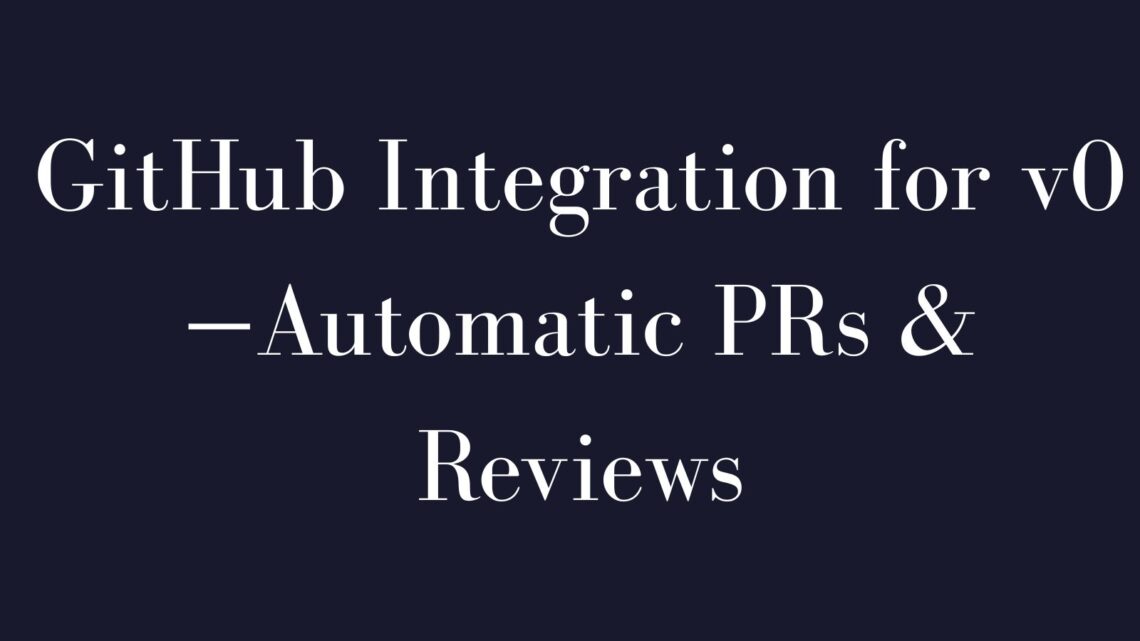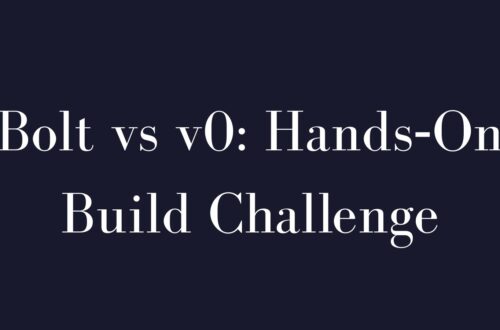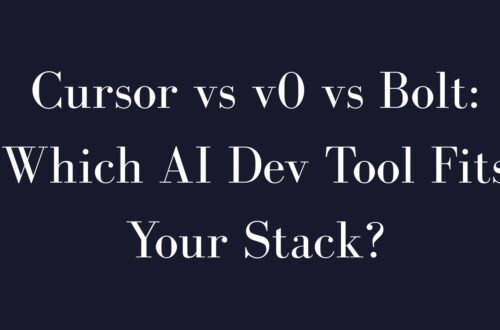Integrating Vercel’s v0 with GitHub transforms your development process by automating PR creation, reviews, and seamless synchronization. This comprehensive guide covers step-by-step integration, best practices for managing branches and merges, and leveraging advanced features like preview comments and automated reviews.
Why Integrate v0 with GitHub?
Combining v0’s powerful AI-generated UI components with GitHub streamlines your workflow by:
- Automatic PR Creation: Quickly generate and manage pull requests directly from v0.
- Seamless Reviews: Easily integrate review comments and suggestions with automated workflows.
- Branch Management: Simplified branch naming and structured workflows.
- Enhanced Collaboration: Real-time synchronization and effective collaboration with your team.
Step-by-Step Guide to GitHub Integration
Step 1: Enable GitHub Integration in v0
- Access your v0 project settings.
- Navigate to the integrations panel and select GitHub.
- Authenticate and grant necessary permissions for repository access.
Step 2: Configure Branch Naming
- Define clear branch naming conventions (e.g.,
feature/ui-update). - Configure v0 to automatically use your predefined naming structure for branches.
Step 3: Push Changes to GitHub
- Make your UI changes in v0.
- Use the integrated “Deploy Panel” within v0 to push changes to GitHub.
- Automatically create or select branches and initiate pull requests.
Step 4: Automatic Pull Request Creation
- Once changes are pushed, v0 automatically opens a new PR in your GitHub repository.
- PRs include detailed descriptions, change logs, and links to preview deployments.
Step 5: Review and Collaboration
- Utilize GitHub’s review system along with Vercel preview deployments.
- Engage team members with inline comments and collaborative feedback directly within the PR.
Leveraging Advanced GitHub Features
Preview Comments
- Integrated Vercel preview deployments allow contextual feedback directly on live UI elements.
- Reviewers can pinpoint exact UI areas needing adjustments, enhancing clarity and reducing review cycles.
Merge Strategy
- Clearly define your merging strategy (Squash and merge, Rebase and merge, or Merge commits).
- Automate checks and validations to ensure high-quality, conflict-free merges.
Best Practices for v0 GitHub Integration
- Branching Strategy: Adopt feature-based branching (
feature/,bugfix/) to keep development organized. - Iterative Development: Regularly push incremental changes to facilitate manageable reviews and easier merges.
- Detailed PR Descriptions: Automatically generate descriptive PR summaries using AI-enhanced templates.
Workflow Comparison
| Workflow | Pros | Cons | Best for |
|---|---|---|---|
| Automatic PR Creation | Rapid workflow, immediate PR generation | Requires robust branch management | Fast-paced teams, frequent deployments |
| Manual PR Management | Full control over PR creation and naming conventions | Increased manual effort, slower PR initiation | Teams preferring greater control, fewer PRs |
FAQs
Does v0 support bi-directional sync with GitHub?
Currently, the integration primarily supports pushing from v0 to GitHub. Bi-directional sync is under active development.
Can I use GitHub Actions with v0-generated code?
Absolutely. v0-generated code integrates smoothly with GitHub Actions for additional automated checks and workflows.
Is the GitHub integration included in all v0 plans?
Yes, GitHub integration is available across all v0 subscription plans.
Learn More About: