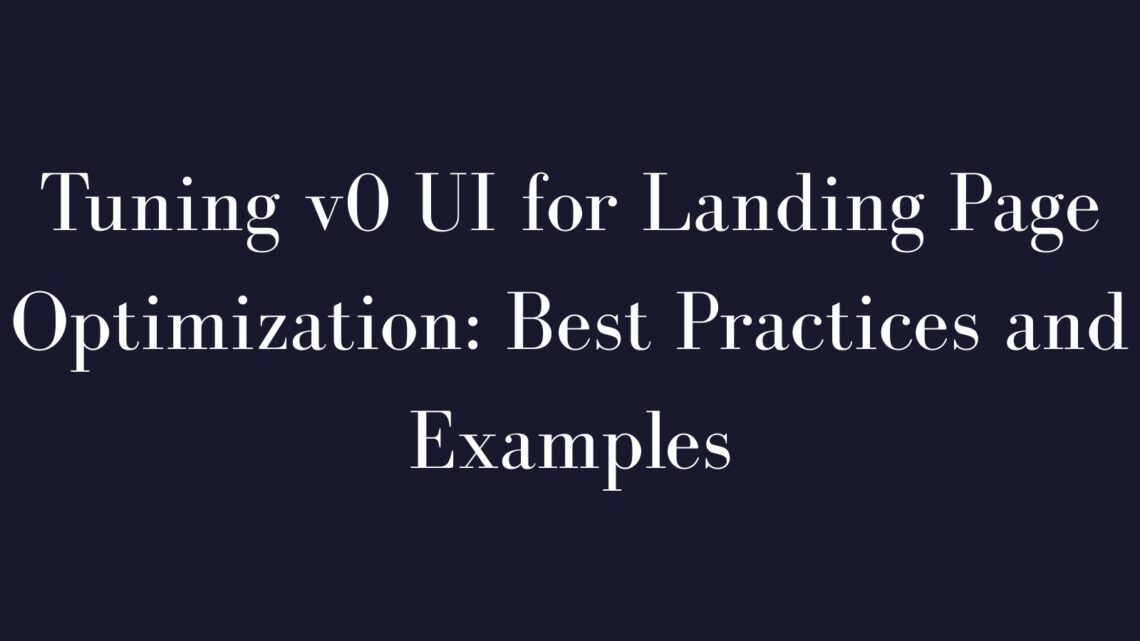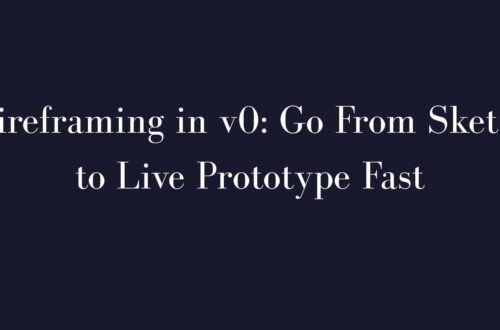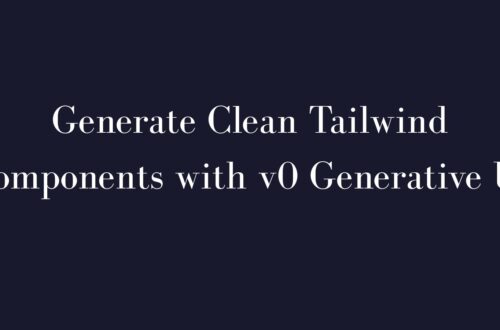Creating high-converting landing pages is critical for maximizing leads, sales, and user engagement. The v0 framework streamlines this process, enabling rapid UI generation through natural-language prompts and image inputs. This guide covers proven strategies to optimize v0 landing pages, focusing on hero sections, CTAs, trust badges, and mobile responsiveness.
New to v0? Check out our guide on What is v0.dev? for a quick intro.
Laying the Foundation: Core Principles of Effective Landing Page Design
To fully leverage v0’s capabilities, always align with fundamental landing page principles:
- Headlines: Make them clear, concise, and focused on user pain points. Headlines using numbers or emotional triggers boost engagement.
- Body Copy: Write concise, benefit-driven content. Use bullet points and short paragraphs for readability.
- Visual Elements: Include high-quality images or videos relevant to the product or service—videos significantly boost conversions.
- Calls to Action (CTAs): Strategically place CTAs, ensuring they’re visually prominent and action-oriented.
- Trust Signals: Add testimonials, reviews, and trust badges to increase credibility.
- Mobile Responsiveness: Ensure seamless adaptation to mobile devices, improving user experience and SEO performance.
- Page Speed: Fast-loading pages keep users engaged; slow pages increase bounce rates.
- Continuous Testing: Regularly A/B test different elements to improve conversions over time.
Mastering the Hero Section in v0
The hero section makes the first impression—ensure it’s powerful by including:
- Compelling Headline & Subheadline: Clearly state benefits and unique selling propositions (USP).
- Engaging Visuals: Contextually relevant hero images or short, impactful videos.
- Clear CTA: Visible, action-driven button for immediate engagement.
v0 Tip: Quickly prototype hero sections using pre-built UI components from 21st.dev component registry or v0 prompts. Customize with Tailwind CSS and shadcn/ui for styling flexibility.
Crafting Compelling Call-to-Action Blocks with v0
Optimize CTAs to drive user action:
- Strategic Placement: Above the fold, within content, and at the page’s end. Scrolling CTAs are effective for mobile.
- Visual Design: Use contrasting colors, readable fonts (min. 16px), and sufficient padding.
- Persuasive Language: Action verbs (“Start,” “Download”), benefit-driven messaging, and urgency prompts (“Limited time offer”).
v0 Tip: Generate CTA blocks quickly via prompts, integrate Lucide React icons, and maintain consistent styles with v0’s theme editor.
Building Trust and Credibility with Badges and Social Proof in v0
Trust badges and social proof reassure visitors and boost conversions:
- Security Badges: SSL, Norton, McAfee badges.
- Payment Badges: Visa, Mastercard, PayPal logos.
- Guarantee Badges: Money-back, free returns, shipping guarantees.
- Social Proof: Testimonials, case studies, client logos, follower counts, real-time notifications, and impactful statistics.
v0 Tip: Easily add trust badges and testimonials through image components and simple prompts. Strategically position these elements near key decision points.
Ensuring Seamless Mobile Experiences with v0
Given mobile traffic dominance, optimize your landing pages accordingly:
- Responsiveness: Use v0-generated Tailwind layouts, but always test across devices.
- Simplified Forms: Reduce fields and add whitespace for clarity.
- Thumb-Friendly Navigation: Larger, tappable buttons with adequate spacing.
- Readable Text: Minimum 16px fonts.
- Optimized Media: Compress images using tools like TinyPNG Compression Tool and avoid autoplay videos.
- Priority Content: Place critical info (headlines, CTAs) above the fold on mobile.
v0 Tip: Specify “mobile view” prompts or select mobile-focused Figma sections to fine-tune v0 outputs for mobile screens.
Advanced v0 UI Tuning Hacks and Pro Tips
Take your landing pages further with advanced strategies:
- A/B Testing: Integrate with Vercel’s built-in A/B testing or third-party tools.
- Personalization: Generate dynamic content tailored to user data (through backend integrations).
- Advanced Prompt Engineering: Craft detailed prompts to achieve highly specific results.
- Interactive Animations: Enhance UI beyond static elements using React, Next.js, and Tailwind CSS interactions.
- Performance Optimization: Leverage Next.js features (lazy loading, minification) for enhanced page speed.
v0 Tip: Continuously refine prompts based on results—mastering prompt engineering unlocks v0’s full potential.
Examples of Effective v0 Landing Pages
Here are two real-world examples demonstrating optimized v0 landing pages:
| Element | Example Description |
|---|---|
| Hero Section | Clear headline, engaging visuals, strong CTA. |
| CTA Blocks | Multiple clear, action-driven CTAs throughout. |
| Trust & Social Proof | Logos from reputable companies and testimonials. |
| Mobile Optimization | Responsive design optimized for all devices. |
Key Considerations for SEO and User Engagement
Boost your landing page’s reach with these SEO strategies:
- Keyword Optimization: Integrate relevant keywords naturally into headlines, body content, and metadata.
- FAQ Sections: Address common user questions from platforms like Reddit and Google’s People Also Ask.
- Internal Linking: Enhance SEO and UX by linking to related content within your site. For instance, link your CTA section to a detailed sibling post on [button styling with v0](→ /button-styling-with-v0/).
FAQ
Can v0 handle responsive designs effectively?
Yes. v0, using Tailwind CSS, generates inherently responsive layouts. Always test across devices for best results.
Does v0 support A/B testing out-of-the-box?
Not directly. Use external integrations like Vercel’s A/B testing or third-party platforms for this functionality.
How do I integrate dynamic content using v0?
Dynamic content requires backend integration. v0 can generate frontend components, but dynamic rendering relies on React state or API integrations.
Can I customize v0 components after generation?
Absolutely. v0 generates editable JSX code styled with Tailwind CSS. Modify freely according to your project needs.