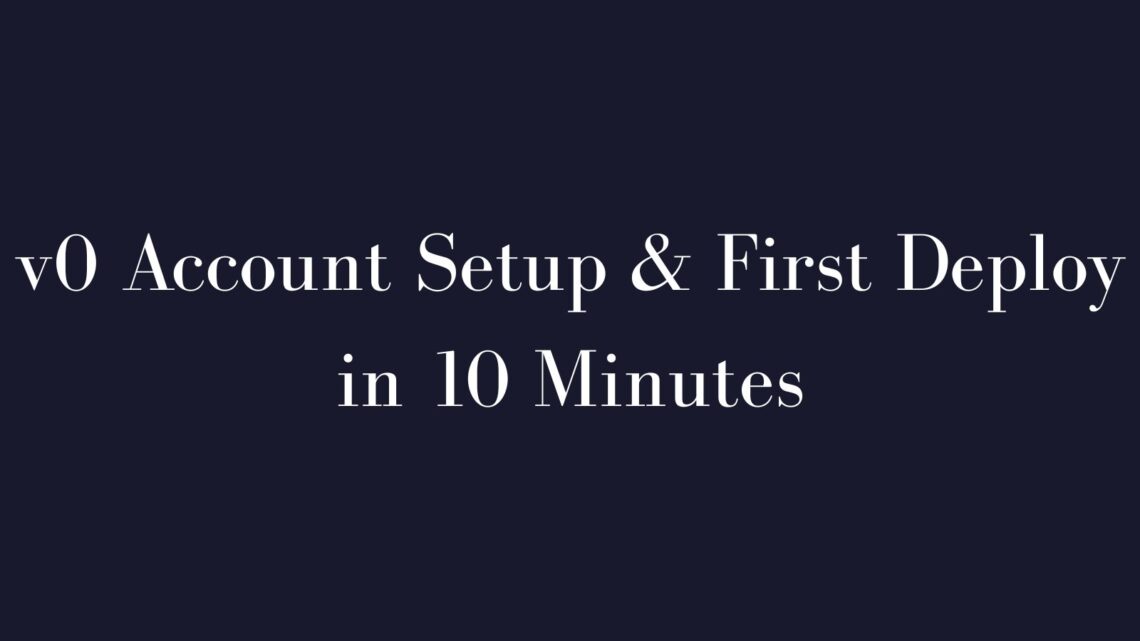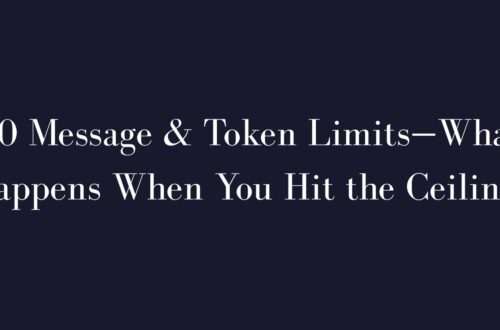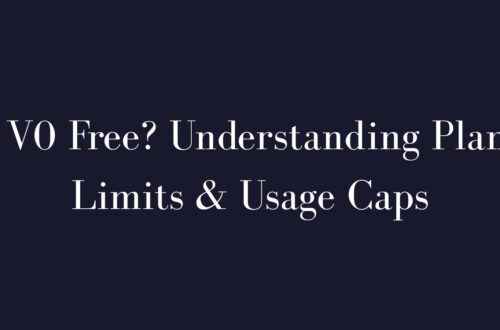Getting started with v0 by Vercel is incredibly quick. In about 10 minutes, you can go from zero to a live app. This guide walks you through the v0 account setup, linking GitHub, running your first prompt, and deploying your app instantly. Along the way, you’ll get pro tips to avoid common pitfalls and master v0 basics to get started.
Create Account
To start using v0, create your account via Vercel. Head to v0.dev, click Sign Up, and use your email or GitHub account to register quickly. No lengthy forms,norcredit card nare eeded—just immediate access. v0 offers a generous free tier (up to 200 projects), ideal for initial experiments. After verifying your email, log in to see a welcome prompt asking, “What can I help you ship?”—you’re ready to build.
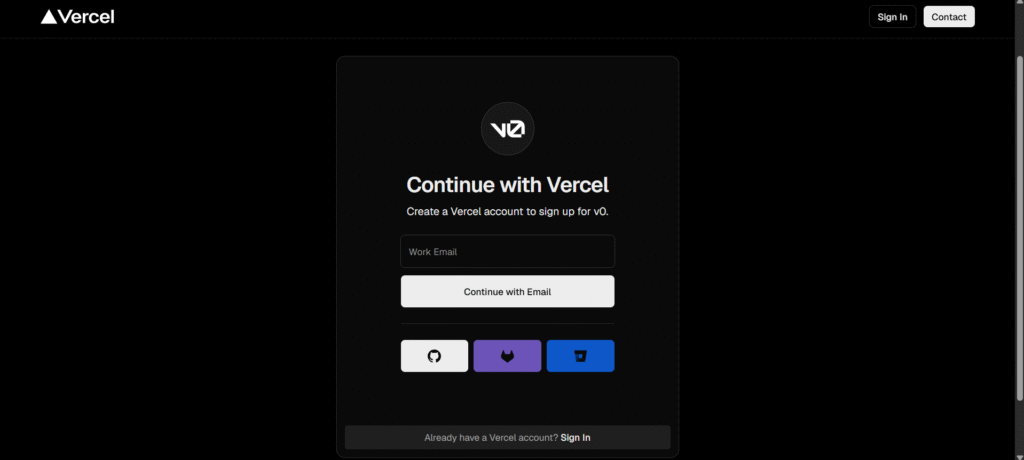
Link GitHub
Link your GitHub account early to streamline future deployments and code management. Navigate to account settings in v0 and authorize GitHub integration. This OAuth connection enables v0 to create repositories and manage code directly in GitHub, simplifying collaboration and version control.
Pro Tip: Always push your v0-generated projects to GitHub to leverage pull requests and automated preview deployments on Vercel.
Run The Starter Prompt
v0 uses an intuitive chat interface to generate production-ready UI code. Begin by using a simple starter prompt, like “Create a simple TODO app with a header, input field, and task list.” Press enter, and within seconds, v0 delivers functional React code using Next.js, Tailwind CSS, and shadcn/UI. You can refine outputs with follow-up requests like, “Make the input field larger.”
One-click Deploy
Deploying your app is effortless with v0’s integration with Vercel. Click Deploy (top-right corner), and v0 automatically sets up a new Vercel project, builds your app, and provides a live URL (e.g., https://v0-my-project.vercel.app). Your initial deployment doesn’t create a GitHub repo by default, so use “Add to Codebase” to download the code locally, initialize Git, and push it to GitHub for ongoing development.
Common Pitfalls
Avoid these beginner mistakes when using v0:
- Not saving your code: Immediately export your generated code to GitHub using the “Add to Codebase” option.
- Skipping environment setup: Always configure necessary API keys and environment variables on Vercel.
- Overly ambitious prompts: Start small and iteratively build complex features to avoid AI confusion.
- Ignoring the code: Regularly review generated code to ensure functionality and learn best practices.
FAQ
Do I need to know React or Next.js to use v0?
No. v0 is beginner-friendly, turning simple English descriptions into working UI code. Familiarity with React or Next.js will enhance your experience but isn’t mandatory.
How do I save my v0 project code to GitHub?
Use the “Add to Codebase” button for an npx v0 add command. Run this locally, initialize Git (git init), and push to GitHub.
Can v0 build backend features or connect databases?
Yes, v0 can generate Next.js API routes, but you’ll need to manually configure external services like databases and API keys on Vercel.
Is v0 free, and what are its limits?
Yes, v0 offers a robust free tier ideal for prototyping. Paid plans increase usage limits and start at $20/month (source: v0.dev/pricing, April 2025).