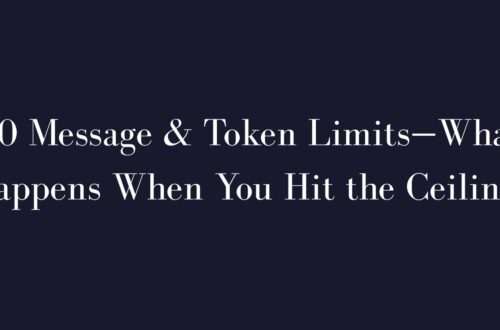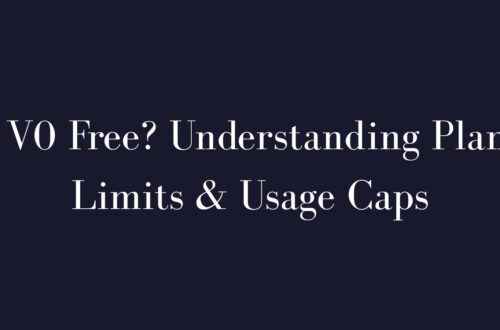v0 is a browser-based AI UI generator that helps you build frontends fast. This guide shows you how to log in, explore the dashboard, manage projects, and make the most of v0’s history and settings tools. Whether you’re a beginner or switching from Figma or code-first, you’ll get a full v0 login walkthrough and v0 dashboard tour.
Sign‑in flow
Logging into v0 is quick and frictionless. You don’t need to create a new account—just use your existing Vercel login.
- Go to v0.dev and click Sign In (top-right corner).
- Choose a login method: GitHub, GitLab, email, or Passkey (passwordless login).
- Authorize via Vercel’s OAuth screen. v0 redirects you back once approved.
- Beta notice: During heavy demand, you might see a short “waiting room” screen. Enterprise users skip this queue.
Once you’re in, you’ll land on the main dashboard. You’re greeted with the question:
“What can I help you ship?”
Below it, you’ll see a prompt box where you describe your UI needs.
Project list
Every v0 project is like a chat thread with the AI—your workspace for a specific UI. It keeps everything organized, whether you’re building a landing page, admin panel, or app layout.
- Create a project: Click New Chat at the top.
- Rename it: Untitled by default, but you can name projects like “Blog UI” or “CRM Layout.”
- Access past chats via the History panel (
v0.dev/chat/history). - Switch projects by clicking any item from the list.
Limits
Free-tier users can keep up to 5 active projects at once (source: refine.dev, April 2025). Need more? Archive old ones or upgrade.
Templates
The homepage includes a “Browse All” section featuring public templates like Crypto Dashboard or SaaS Hero Section. You can fork these into your dashboard for editing.
Pro Tip: Use separate projects for distinct designs—one for each UI type. This keeps prompts context-specific and avoids AI confusion.
Prompt history
v0 tracks every prompt you send and saves versions—kind of like a built-in Git timeline.
- Every message creates a new version (v0, v1, v2…).
- Access via the History button (clock icon at top).
- Click a version to preview, revert, or branch from that state.
Why It Matters
- Rollback if a generation breaks your layout.
- Learn from diffs: See what changed in the code after each prompt.
- Iterate efficiently by building one prompt at a time.
Example: You start with a login screen → ask v0 to add “Remember Me” → dislike its placement → rollback → try a new prompt instead.
Using history this way makes v0 feel like pair programming with AI.
Settings to tweak
The dashboard has just enough controls to personalize and streamline your workflow.
UI Theme
Switch between light, dark, or system mode from the footer or settings menu (source: v0.dev).
Account & Plan
Click your profile to view:
- Plan: Free, Premium, or Team
- Message usage: How many generations remain
- Upgrade button for extra credits, team features, or Figma imports (source: vercel.com, refine.dev)
Project Preferences
- Rename projects
- While v0 detects frameworks from prompts (React, Svelte, Vue, etc.), you can guide it via your prompt style (source: v0.dev).
Deployment
Use the Deploy button to publish directly to Vercel:
- Creates a full deployment
- Gives you a live link
- Doesn’t auto-commit to GitHub (source: datacamp.com, reddit.com)
Code Export
v0 supports local dev via:
npx v0 add your-component-name
This grabs generated files and injects them into your Next.js project (source: datacamp.com).
Integrations
- Figma import: Upload a file or paste a Figma URL (Premium plan required).
- Image upload: Share reference images to guide generations.
- Found near chat input or under “Clone a Screenshot.”
Notifications
v0 may show UI alerts (e.g., message quota warnings), but it won’t email you. Check account panels for usage updates (source: reddit.com).
Pro Tip: Regularly check your usage stats and settings. Planning prompts around quota limits prevents mid-session interruptions.
FAQ
Do I need a separate account for v0?
No. Just use your Vercel login—GitHub, email, or Passkey supported.
Is v0 free to use?
Yes. The Free plan gives you 5 projects and a healthy number of prompts per month. Premium plans unlock more.
Does v0 generate the backend too?
No. v0 focuses on UI components. You’ll still need to handle server-side logic or databases separately.
Can I share or collaborate on projects?
Yes. Use the Deploy link to share or invite team members (if you’re on Team plan). Public templates can be forked and modified.
Will v0 push changes to GitHub?
No. You deploy to Vercel, but Git commits remain manual unless you use the export command locally.
Related Articles