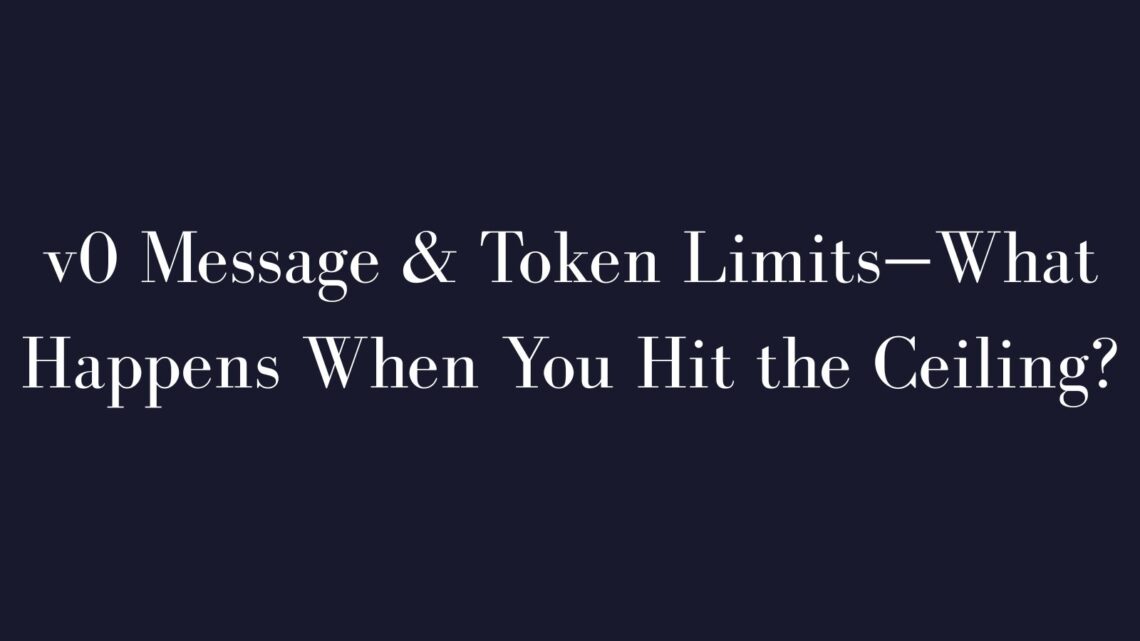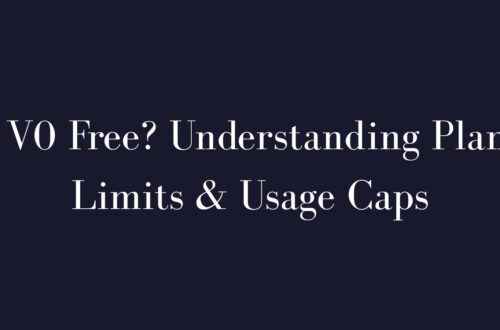If you’re building with v0 by Vercel and suddenly hit a usage wall, you’re not alone. This guide breaks down the message and token limits on v0 (as of April 2025), how they’re tracked, what happens when you max out, and the best workarounds. Whether you’re on the free tier or paying for Premium or Ultra, here’s everything you need to know.
Free vs Pro Tiers: What’s the Limit?
| Plan | Daily Messages | Monthly Cap | Token Limit Behavior |
|---|---|---|---|
| Free | ~10/day | Yes (30-day cooldown) | Strict caps, hits fast with long prompts |
| Premium | 100–200+/day | No monthly cap | High buffer, rarely hits the limit |
| Ultra | 300–500+/day | No monthly cap | Built for heavy users |
| Team | Per user (~300/day) | No monthly cap | Team-wide limits, shared token usage & context |
Important: v0 doesn’t list exact message/token limits on their homepage. These values are based on user reports and community confirmations.
A message is counted when you send a prompt (not when the AI replies). So asking v0 to “generate a layout” = 1 message. Follow-up prompts = more messages.
Message vs Token Tracking: What’s Actually Measured?
v0 tracks both messages and tokens. A message is one prompt, but the real limiter under the hood is tokens (the raw text data processed).
- Short prompts = fewer tokens
- Big requests or long chats = more tokens
Free users might hit their token cap even if they only sent 6–7 messages, depending on complexity.
“It’s token-based, so a long context or huge response eats more of your quota.”
As of now, v0 doesn’t show an exact token counter in your dashboard. You’ll just get a message saying, “You’re out of messages. Reset on [date/time].”
Overflow Behavior: What Happens When You Hit the Limit?
- Immediate Stop: Prompts are blocked once you hit the ceiling. No queue, no soft cutoff.
- Reset Timer: v0 tells you when your quota refreshes (daily or monthly). E.g. “Reset on May 4, 5:30 AM.”
- Monthly Lockout (Free Plan): If you go too hard, you might hit a month-long freeze. Surprise!
- No Data Loss: Your chats/projects are safe. You just can’t send new messages until reset.
Premium and Ultra plans don’t have a monthly cap, so you can use them continuously. It’s extremely rare to hit limits on these unless you automate aggressively.
Usage Tips & Optimization
- Combine Prompts: Instead of 5 back-and-forth messages, pack your instructions into one.
- Trim Chat History: Start new chats to avoid bloated context windows.
- Avoid Token Waste: Don’t paste long irrelevant text; it eats your quota.
- Monitor Manually: Track how many times you’ve prompted during a session if you’re on Free.
Smart Workarounds (When You’re Out of Messages)
- Upgrade Immediately: Premium removes the cap instantly. No waiting.
- Create a Second Account: Sign up with another GitHub or email. (Manual transfer needed.)
- Switch to Another AI Tool: Use ChatGPT or Claude briefly, then return to v0 later.
- Use Team Context Wisely: On Team plan? Make sure you’re in the right workspace to access higher quotas.
Pro Tip: Don’t rely on loopholes forever. If you’re hitting the ceiling often, it’s time to upgrade.
FAQ
How do I check how many messages I have left?
v0 will tell you when you run out, but doesn’t show a live countdown yet. Some users have spotted a usage section in newer versions.
Does v0 count the AI’s replies as messages?
Nope. Only what you send counts.
Why did my free reset jump from daily to 3 weeks?
You hit the monthly cap. It’s normal. The free plan has both daily and monthly ceilings.
Can I use multiple accounts for more free messages?
Yes, but it’s manual. Also, not officially endorsed. Use wisely.
Want to keep building without interruptions? Read our Getting Started with v0 guide or check the official pricing breakdown to choose the right tier.