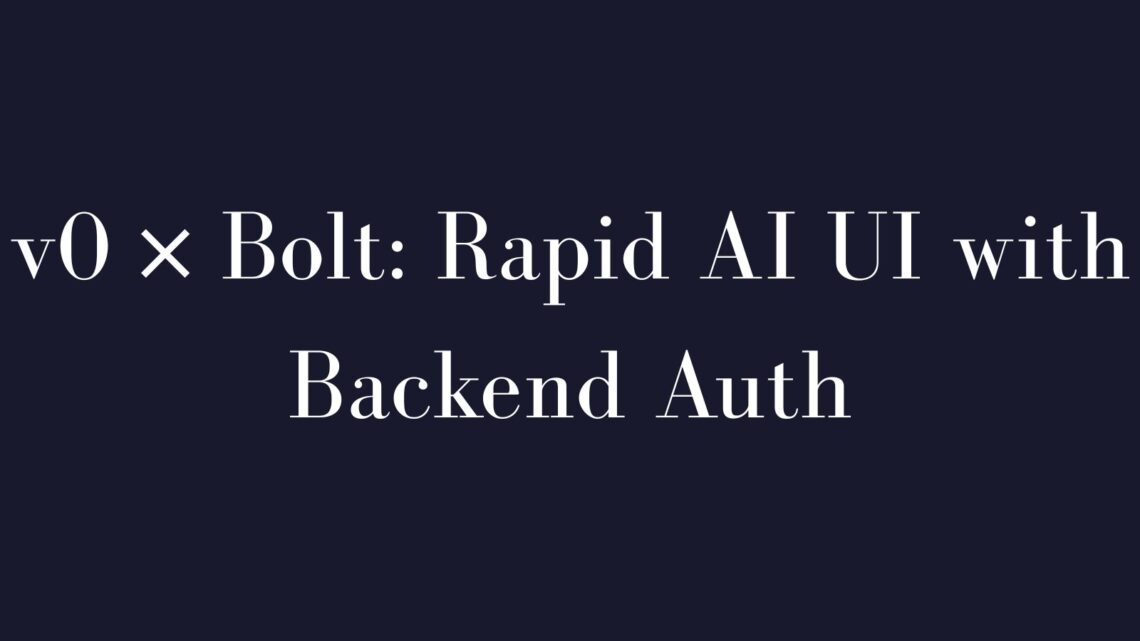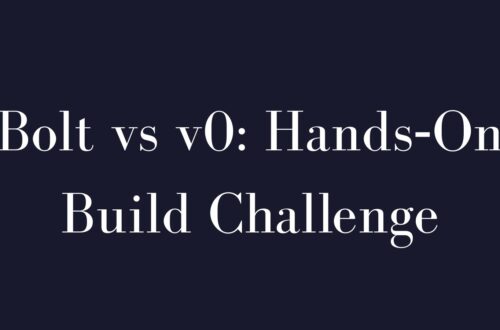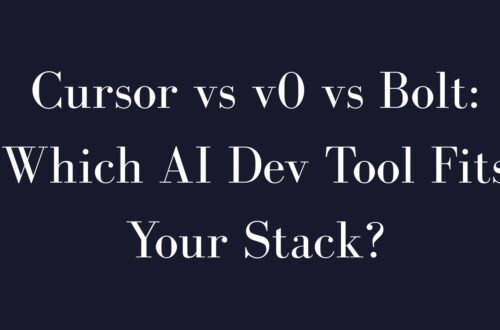Rapidly integrating frontend UIs generated by Vercel v0 with robust backend authentication provided by Bolt.new creates a powerful development workflow. This guide walks through the best practices, detailed integration steps, and common pitfalls to streamline your AI-powered full-stack app development.
What Bolt Adds to Your v0 Project
Integrating Bolt.new significantly enhances your v0-generated frontend by adding:
- Full-stack environment: In-browser IDE, terminal, server management, and deployment.
- Backend logic: Bolt generates backend API endpoints, database connections, and server-side logic.
- Robust authentication: Seamless integration with Supabase and Clerk for secure user management.
- Easy deployment: Native Netlify integration and standard export options for alternative hosting.
Integration Steps: From v0 to Bolt
To effectively combine v0’s frontend UI with Bolt’s backend, follow these structured steps:
Step 1: Generate Frontend with v0
- Use natural language prompts or import designs from Figma.
- Iterate within v0 until satisfied with your UI layout.
Step 2: Export Code from v0
- Download ZIP from v0 or manually copy components for smaller projects.
- Alternatively, run
npx shadcn@latest add <v0_chat_url>locally and push to GitHub.
Step 3: Import Frontend into Bolt
- Upload ZIP directly into Bolt’s IDE.
- Import via GitHub: Connect Bolt with your GitHub repo (
bolt.new/github.com/username/repo).
Sample Auth Flow with Supabase in Bolt
Configure Supabase
- Enable Email and Google OAuth in Supabase dashboard.
- Store Project URL and anon key securely in environment variables.
Implement Auth Logic
- Install Supabase SDK:
npm install @supabase/supabase-jsInitialize Supabase client and handle login/signup:
import { createClient } from '@supabase/supabase-js';
const supabase = createClient(process.env.SUPABASE_URL, process.env.SUPABASE_ANON_KEY);
async function handleLogin(email, password) {
const { error } = await supabase.auth.signInWithPassword({ email, password });
if (error) throw error;
}Secure with Row-Level Security
- Configure RLS policies in Supabase to restrict data access based on
auth.uid().
Deployment: Taking Your Integrated App Live
Bolt’s Native Netlify Integration
- Deploy directly within Bolt by clicking “Deploy.”
- Claim the temporary URL in your Netlify account for ongoing updates.
Alternative Deployments
- Export your Bolt project as a ZIP or via GitHub.
- Deploy manually using Vercel CLI:
npm i -g vercel
vercel deploy --prodCommon Pain Points & Solutions
| Issue | Solution & Best Practice |
|---|---|
| v0 & Bolt Sync Issues | Export/import workflows; manual merges. |
| Bolt Debugging Costs | Plan carefully; break tasks into small steps. |
| Authentication Bugs | Thorough testing; manual code review essential |
| Context Handling (v0) | Explicit prompts; structured file management |
FAQs
Can v0 directly integrate with Bolt.new?
No, currently integration involves manual export/import or GitHub transfers.
Is Bolt suitable for production-level apps?
Bolt is best for rapid prototyping. Complex apps may require manual adjustments and debugging.
How reliable is authentication setup in Bolt?
Bolt provides initial setups but often needs manual refinement for complex authentication flows.
You May Need To Read About v0 × Cursor: Seamless Code Editing Workflow.