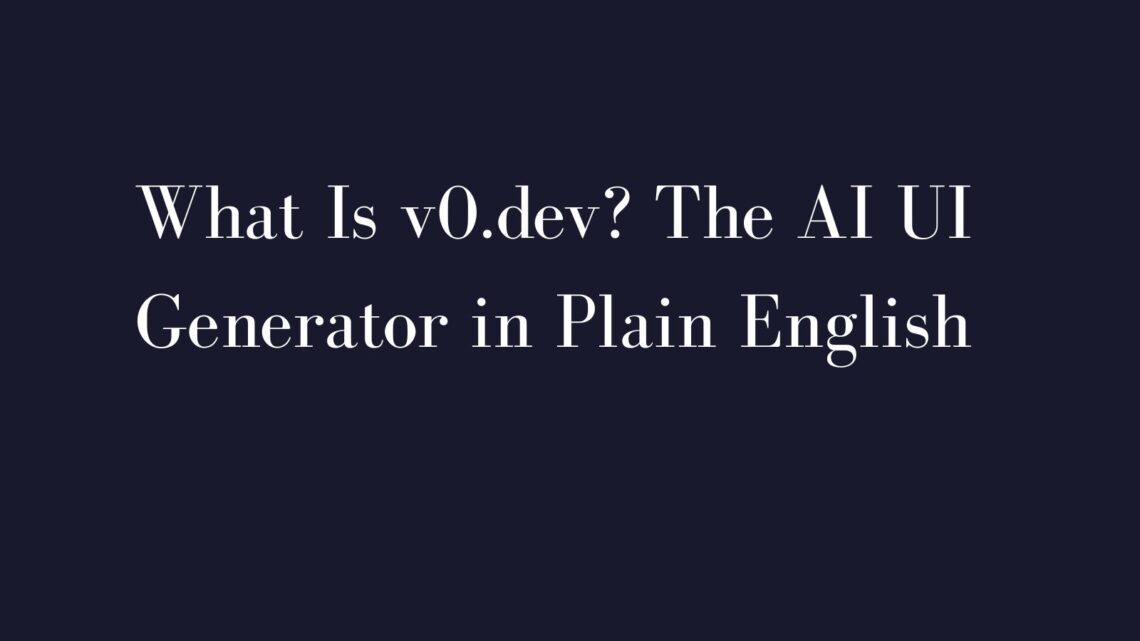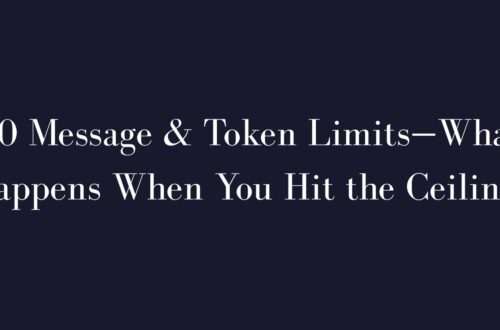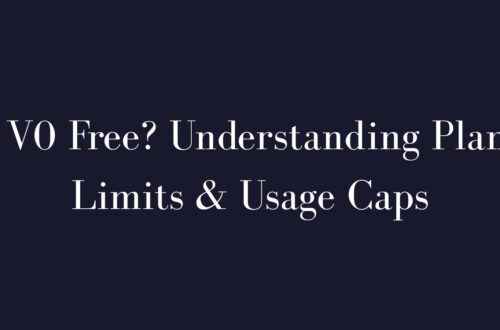v0.dev is an AI-powered UI generator by Vercel that lets you create web interfaces by describing them in simple, everyday language. Instead of manually coding, you can tell v0 exactly what you want—like “a login form”—and get ready-made, usable code. Here’s a beginner-friendly v0 explanation and guide to help you get started.
Overview
v0.dev (commonly called v0) is an AI tool developed by Vercel (makers of Next.js) that turns natural language into frontend UI code. You interact with it through a simple chat interface, similar to ChatGPT. When you describe a UI, like “a signup form,” v0 generates actual frontend code, typically using React, Tailwind CSS, and ShadCN UI.
Launched in 2023, v0 quickly gained popularity, attracting over 100,000 developers in its first few weeks. Initially tailored to React and Next.js, it now supports multiple front-end frameworks. Think of v0 as a junior developer who instantly drafts UI code based on your descriptions.
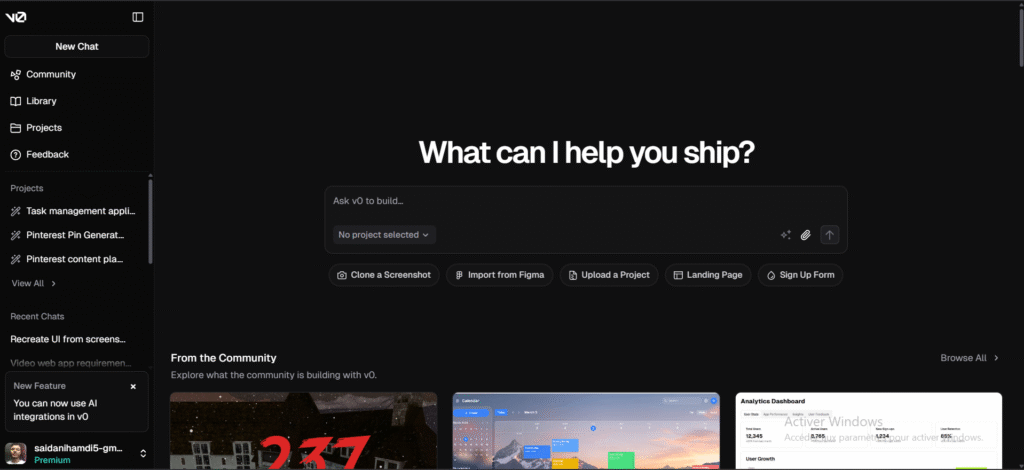
key features
v0 offers several powerful features:
- Text-to-UI Generation: Type what you want (e.g., “a photo gallery with grid layout”), and v0 generates matching frontend code.
- Image-to-UI (Screenshot Cloning): upload sketches or Figma designs, and v0 recreates the interface in code.
- Real-Time Preview and Editing: See interactive UI previews instantly and refine them through further prompts or direct code edits.
- Modern Web Tech: Generates production-ready React components styled with Tailwind CSS and ShadCN UI.
- Multi-Framework Support: Supports React, Vue, Svelte, and plain HTML/CSS. It can also integrate frameworks like Bootstrap or Material-UI.
- Integration with Vercel: Easily deploy v0-generated UIs directly to Vercel hosting or use CLI tools for quick imports into Next.js projects.
- Always-On Guidance: v0 answers front-end coding questions, from CSS troubleshooting to form validation help.
These features make v0 a top-rated AI UI generator, especially among React and Next.js developers.
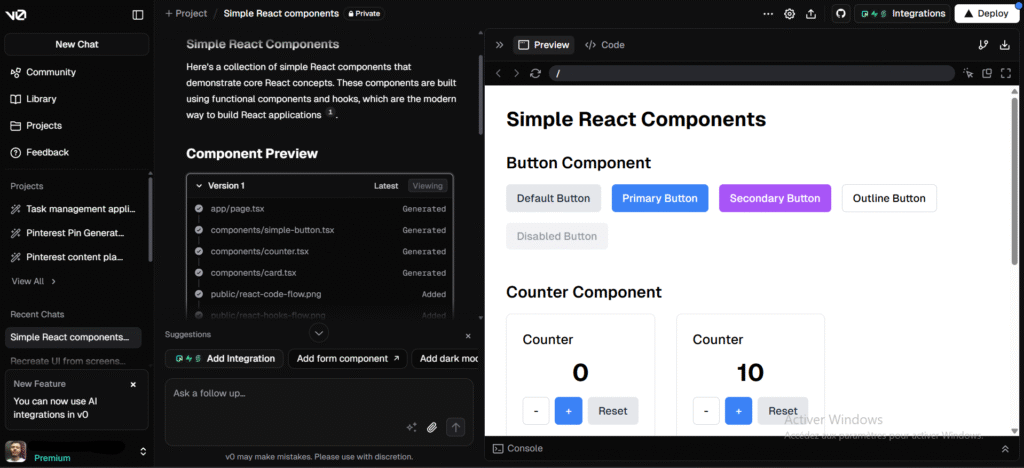
How it works
Using v0.dev is straightforward:
- Sign In & Start: Log into v0.dev, start a chat session and type a clear prompt describing your UI (e.g., “navigation bar with the dark theme”).
- Generate UI Code: v0 quickly produces frontend code, typically React components with HTML/JSX markup, styling via Tailwind CSS, and basic interactivity.
- Review & Refine: Preview the generated UI instantly. Refine further with new prompts or direct code edits until it matches your vision.
- Export & Integrate: Copy code directly, download files, or use the ShadCN CLI to integrate components into your Next.js projects seamlessly.
- Deploy & Develop Further: Deploy instantly to Vercel or integrate the code into your existing development workflow.
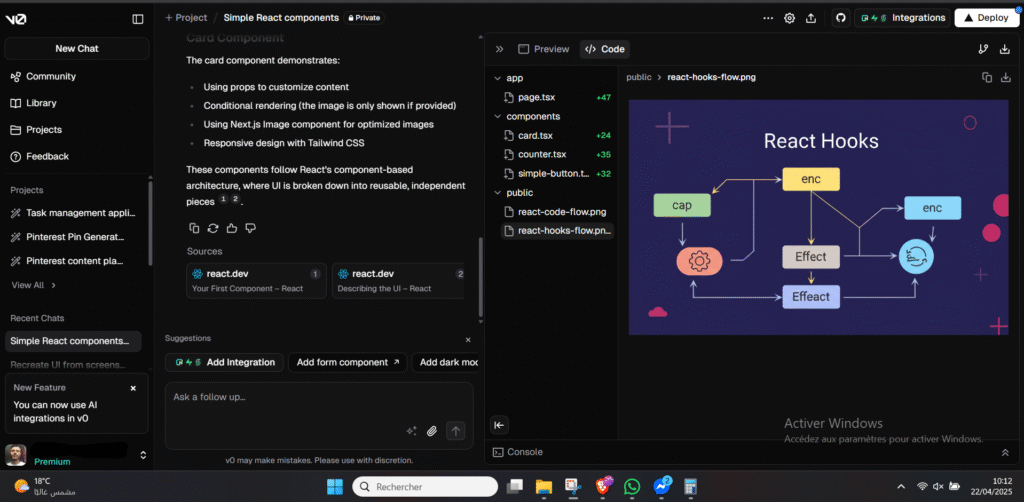
Who should use it
v0 is perfect for:
- Frontend Developers: Quickly prototype and skip tedious UI boilerplate.
- Beginners & Learners: Easily generate frontend examples to learn HTML/CSS and React.
- Designers & Non-Coders: Translate Figma or visual concepts directly into interactive web UIs without coding knowledge.
- Rapid Prototypers & Hackathon Teams: Rapidly create front-end components, saving valuable time during hackathons or startup prototyping phases.
Next steps
Ready to try v0.dev? Here’s how to start effectively:
- Experiment First: Begin with simple UI prompts (e.g., “red subscribe button”) to get comfortable.
- Craft Clear Prompts: Clearly describe elements, styles, and frameworks for better results.
- Integrate Early: quickly test components in local projects to uncover integration details.
- Learn from Community: explore the community showcase and examples for inspiration.
- Join the Community: connect with users via Vercel’s Discord and r/nextjs for updates and tips.
FAQ
Is v0.dev free?
Yes. v0 offers a free tier with monthly usage credits. Paid plans provide higher limits and features if needed.
Can v0 only do React?
No, v0 supports React, Vue, Svelte, plain HTML/CSS, and various styling frameworks like Bootstrap.
Do I need coding experience?
Not much. v0 is user-friendly and ideal for beginners, but basic knowledge helps with integration and tweaking outputs.
Can v0 build a backend?
No, v0 only handles frontend UI generation. You need separate tools or manual coding for backend logic and databases.