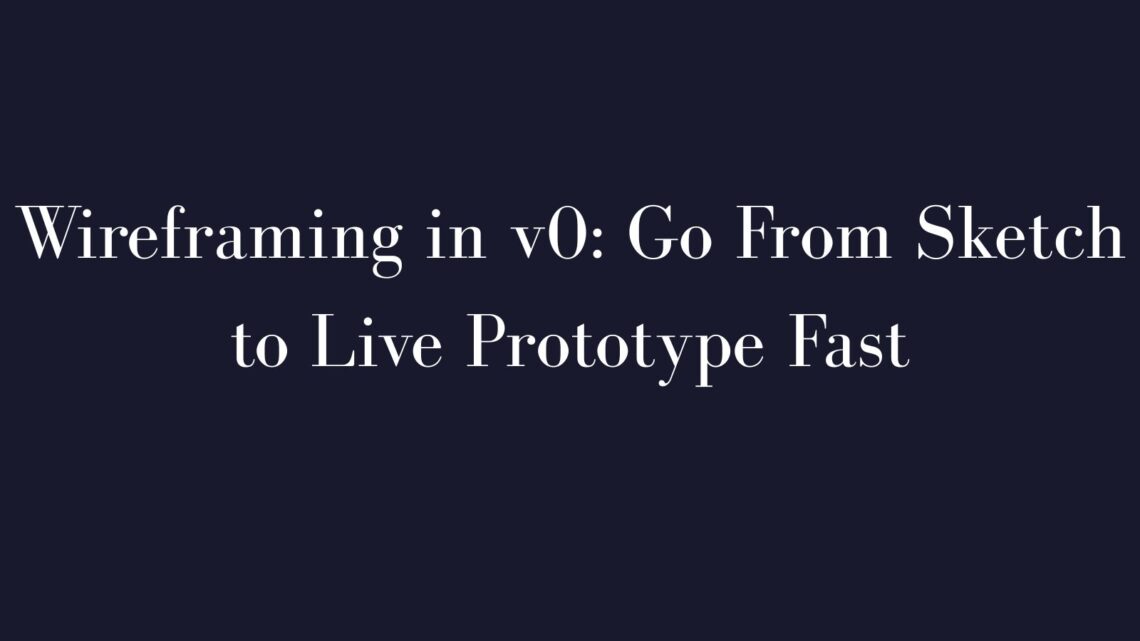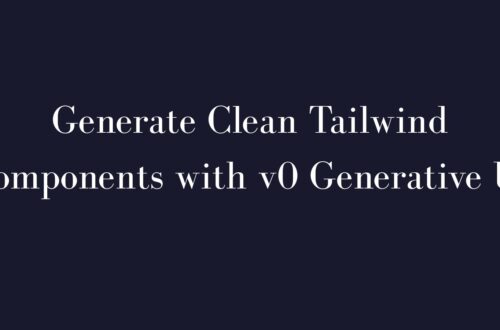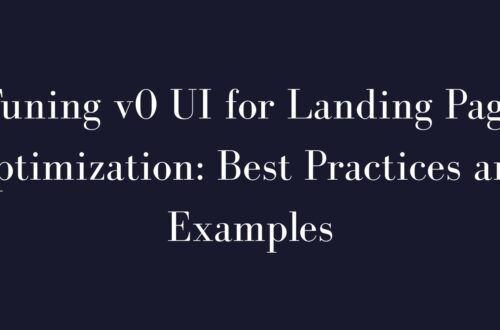Wireframing in v0 lets you turn a rough idea into a working prototype in minutes. This tutorial shows how to use v0 as a wireframe tool—starting with low-fidelity prompts, refining layouts with text, and sharing live prototypes with stakeholders fast.
Low-Fidelity Prompts: Sketch in Words
Think of a low-fidelity prompt as a napkin sketch written in plain English. You describe basic layout elements—like a navbar, a hero section, or feature cards—and v0 turns that into real code.
Example:
“Create a simple homepage with a header, a hero section with a signup button, three feature cards, and a footer.”
In seconds, v0 returns a working React component styled with Tailwind CSS. The output isn’t polished—but it’s a real, previewable wireframe.
Tips for great low-fi prompts:
- Focus on layout, not visuals – skip detailed styling
- Use common UI terms – navbar, sidebar, form, card, footer
- Dummy content is fine – v0 inserts placeholders if needed
Iterating with Text Prompts
The magic of v0 is iteration. After generating the first draft, you can evolve your wireframe using simple follow-up instructions.
For example:
“Add a navbar with a logo.”
“Make the hero background dark with white text.”
“Center the signup button and make it large.”
v0 modifies the existing code without starting over. Behind the scenes, it updates the JSX and Tailwind classes instantly.
Iteration tips:
- Be specific – “stick the header on scroll” > “make this better”
- One change per prompt = more reliable output
- Use v0’s memory – refer to previous elements
- Rephrase if needed – if the result is off, clarify the instruction
You can even supply assets or content:
“Use this logo: [image URL]”
“Replace the hero text with our brand copy.”
Prefer Vue or Chakra UI? Mention it in the prompt. v0 supports tech stack flexibility early on.
Fast Stakeholder Review Workflow
With v0, your wireframe is already a live prototype. No extra step needed.
Review workflow:
- Generate the prototype from a prompt.
- Click “Share and publish chat” to get a live preview URL.
- Send to stakeholders – no login or install required.
- Gather feedback live – in calls, Slack, Notion, etc.
- Prompt in changes – update styles, layout, or interactions.
- Repeat until approved.
We’ve used this flow in real-time calls with PMs and designers—adjusting layout mid-meeting based on instant feedback.
It saves days of design/dev handoff.
⚠️ Remind stakeholders: it’s a prototype. While the code is real React, accessibility and fine-tuned performance may need manual passes. And for complex asks—like “animate on scroll” or “hook to our API”—you may need a dev touch.
Conclusion
v0 wireframing combines speed, simplicity, and collaboration. Instead of static sketches, you get real, shareable code from day one. With a few clear prompts, you go from concept to clickable UI in minutes.
This prompt-powered prototyping lets teams iterate faster and validate ideas early—before design polish or backend logic. Next time you’ve got a wireframe idea? Skip the whiteboard. Try v0.
FAQ
Do I need to know how to code to use v0 for wireframing?
No. You just describe what you want. Some basic UI knowledge helps—like knowing what a navbar is—but coding isn’t required for prototyping.
Can v0 use my existing designs or sketches?
Yes. Use the Screenshot Clone feature or Import from Figma. It translates visuals into code, though simpler layouts work best.
Does v0 replace tools like Figma or Sketch?
Not fully. Figma is better for visual polish. v0 accelerates going from design to code. Many teams use both.
How do I share a v0 prototype?
Click “Share” in the chat to get a link. Anyone can view the live preview in their browser. Or deploy the code to Vercel.
Learn More About Tuning v0 UI: Landing‑Page Design Hacks and Generate Clean Tailwind Components with v0